- Contact us: +44 (0) 01977 711 333
- Sign in or Register
-
Currencies
- AED
- AFN
- ALL
- AMD
- ANG
- AUD
- AWG
- AZN
- BAM
- BBD
- BDT
- BIF
- BND
- BOB
- BSD
- BWP
- BZD
- CAD
- CDF
- CHF
- CNY
- CRC
- CVE
- CZK
- DJF
- DKK
- DOP
- DZD
- EGP
- ETB
- EUR
- FJD
- FKP
- GBP
- GMD
- GNF
- GTQ
- GYD
- HKD
- HNL
- HUF
- IDR
- ILS
- INR
- ISK
- JMD
- JPY
- KES
- KGS
- KHR
- KMF
- KRW
- KYD
- KZT
- LAK
- LBP
- LKR
- MAD
- MDL
- MKD
- MMK
- MNT
- MOP
- MUR
- MVR
- MWK
- MYR
- NGN
- NIO
- NPR
- NZD
- PEN
- PGK
- PHP
- PKR
- PLN
- PYG
- QAR
- RON
- RSD
- RWF
- SAR
- SBD
- SEK
- SGD
- SHP
- SLL
- STD
- THB
- TJS
- TOP
- TTD
- TWD
- TZS
- UAH
- UGX
- USD
- UYU
- UZS
- VND
- VUV
- WST
- XAF
- XCD
- XOF
- XPF
- YER
- Home
- Home page
- Pico Genie Impact 2.0 Plus ELITE Projector Pico Genie Impact 2.0 Plus ELITE Projector
- Description
- Specification
- Comparison
- Reviews
Pre-order only: expected to be back in stock by 13th February. Alternatively, see L300 or Impact 4.0 Plus
The Pico Genie Impact 2.0 Plus Elite projector now with Android 9, Zoom, 4K compatibility, and 3D support is the latest addition to Pico Genie's line of portable projectors.
This new model is an upgrade from the Pico Genie Impact 2.0 Plus with enhanced features, making it even more versatile! The perfect portable projector for home entertainment, education, art, and business presentations and much more!
Upgraded Features (On Impact 2.0 Plus Elite model)
- 4K Compatible
- Zoom IN/OUT Feature - Reduce images without moving the projector
- 3D Support
- SmartTV (Android 9.0)
- Extended app life through third-party maintenance. Find Out More
- DLP LED benefits: Smaller, lighter, improved throw, offset/positioning, battery, truly wireless, improved contrast (compared to LCD LED). Find Out More
Key Features
- Global Plug system (UK, EU, USA, Australia)
- FWVGA (854×480) Resolution
- Smart TV (Android 9)
- Extensive Connectivity Options
- Wireless & Wired mirroring
- USB, HDMI & Aux Inputs
- Wi-Fi & Bluetooth
- Manual Keystone & 4 Corner Correction
- Built-in Speaker
- 12 Months Warranty
The Pico Genie 2.0 and 4.0 Plus Projectors: A Comprehensive Comparison
Zoom Out / In
The Impact 2.0 Plus Elite Portable Projector now offers a new convenient zoom out/in function, allowing adjustments to the image size without moving the device!
Optimize the perfect size for your screens, surfaces, or canvases for art/tracing from further away without the projector getting in the way of your projects or media!
To see the zoom-out function in action, see the "Comprehensive Comparison" video above (3m 22s).

Interface
The user interface has been improved since the original Impact 2.0 standard model to make it even more intuitive, while the touchpad makes it easy to navigate the menus and adjust settings even if you lose the remote.
Smart TV Projector
Powered by AndroidTV 9, the Pico Genie Impact 2.0 Plus Elite offers seamless access to all your favorite streaming services, including Netflix, Amazon Prime, and YouTube. Download whatever apps you need from the Play or Aptoide Smart TV store.
Projector With Built-in Battery
The Pico Genie Impact 2.0 Plus Elite can run on either mains or battery power. Its upgraded battery offers 25% more capacity and provides up to 2 hours of playback, giving you longer viewing time when you’re on the go. Charge using a power bank or via the mains.
Charge using a power bank or via the mains.
Easy Setup Portable Projector
The Impact 2.0 Plus Elite projector can be placed anywhere and projected onto any surface! Easily set up to match your needs, this projector features advanced installation such as both vertical and horizontal keystone correction via 4-corner projection.
The Pico Genie Impact 2.0 Plus Elite projector has a standard tripod thread so you can easily mount it on a tripod and project in your preferred location.
More Compatible Charging
The Pico Genie Impact 2.0 Plus Elite has a USB-C charging port for faster charging and improved reliability.
This projector also comes equipped with an international plug system, making it an ideal companion for your travels (Type UK, EU, USA, Australia).

Wide Range of Connectivity
Suitable for all external devices such as Android/IOS mobiles, laptops/PCs, tablets, and more with its extensive connectivity options. Connecting to mobile phones has never been simpler with this device.
For Apple iPhone users, it offers a crucial direct-wired connection without the need for expensive HDMI to Lightning adapters. Simply plug in using your existing USB lightning charging cable to connect the phone, making it a joy to use wired or wirelessly (some newer IOS devices use USB-C and will require a USB-C to Mini HDMI adaptor for wired screen mirroring). Wired Android USB-C mirroring is also available if DP-Alt Mode or DeX supported via the USB charging cable.
Connect to external speakers with Bluetooth. The Pico Genie Impact 2.0 also supports the E-Share app, allowing you to control your projector from your mobile!
Connectivity Options Include
- HDMI
- USB
- USB-C (for mains or power bank charging only)
- AUX
- Wi-Fi & Bluetooth
Android, Mac, and iOS Compatible Projector
The Impact range of products is compatible with MacOS (for Macbooks) and iOS (for iPhones & iPads) wirelessly or wired.
Wireless Screen Mirroring: Connect using your Mac's built-in 'Screen Mirroring' feature. Both the Mac and projector must be connected to the same Wi-Fi hotspot/network
Wired Screen Mirroring: iPhones/iPads (iOS) can use either the charging cable to screen mirror or an HDMI to Lightning adapter (not supplied).
What's in the box?
- x1 Pico Genie Impact 2.0 Plus Elite Projector
- x1 Global Plug system (UK, EU, USA, Australia interchangeable)
- x1 HDMI Cable with mini HDMI adapter
- x1 Remote control
- x1 Battery
- x1 Tripod
Pico Genie Key Differences Comparison Table
| Specification | Impact 2.0 Plus Elite | Impact 4.0 Plus 1080p | M550 4.0 Plus | L700 |
|---|---|---|---|---|
| Projection Technology | DLP | DLP | DLP | LCD |
| Light Source | LED | LED | LED | LED |
| Brightness (ANSI Lumens) | 250 | 600 | 650 | 700 |
| Projection Distance | 0.3m - 3m | 0.3m - 3m | 0.3m - 3m | 1.5m - 7.8m |
| Resolution | FWVGA (854x480) with 4K Compatibility | 1920 x 1080p (Full HD) with 4K Compatibility | 1920 x 1080p (Full HD) with 4K Compatible | 1920 x 1080p (Full HD) |
| Operating System | AndroidTV 9.0 (Extended App Support) | AndroidTV 9.0 (Extended App Support) | AndroidTV 9.0 | Android 12 |
| Speaker | 1.5W | 5W | 2.2W | 5W x2 |
| Battery / Mains | Up to 2 hours / USB-C Power Delivery (PD) | Up to 2 hours / USB-C Power Delivery (PD) | Up to 3 hours / DC IN | Mains Only / DC IN |
| Connectivity | Wi-Fi, Bluetooth, HDMI, USB, AUX, USB-C (Charging), Touchpad | Wi-Fi, Bluetooth, HDMI, USB, USB-C, AUX, Touchpad | Wi-Fi, Bluetooth, HDMI, USB, AUX, AV, LAN, Touchpad | Wi-Fi, Bluetooth, 2x HDMI 2.0, AV In/Out, USB |
| 3D Support | Yes | Yes | Yes | No |
| Focus | Manual | Manual / Auto | Manual / Auto | Manual/Auto |
| Keystone Correction | Manual Horizontal + Vertical / 4 Corner Correction | Manual Horizontal + Vertical / 4 Corner Correction | Manual Horizontal + Vertical & Auto Vertical / 4 Corner Correction | Manual Horizontal + Vertical / 4 Corner Correction |
| Zoom | Yes | Yes | Yes | Yes |
| Size (mm / Inch) | 55 x 55 x 55 mm / 2.16 x 2.16 x 2.16" | 160 x 90 x 50 mm / 6.29 x 3.54 x 1.96" | 198 x 122 x 48 mm / 7.79 x 4.80 x 1.88" | 256 x 219 x 109 mm / 10.08 x 8.62 x 4.29" |
| Weight (kg / lbs) | 0.18kg / 0.39 lbs | 0.7kg / 1.54 lbs | 0.611kg / 1.35 lbs | 2.1 kg / 4.63 lbs |
Throw Ratio:
| DISTANCE FROM WALL | WIDTH(IMAGE) | HEIGHT IMAGE | DIAGONAL(IMAGE) | ||||
|---|---|---|---|---|---|---|---|
| CM | INCH | CM | INCH | CM | INCH | CM | INCH |
| 10 | 4 | 8.3 | 3.3 | 4.7 | 1.8 | 9.6 | 3.8 |
| 30 | 12 | 26 | 10 | 14 | 6 | 29 | 11 |
| 50 | 20 | 42 | 17 | 24 | 9 | 48 | 19 |
| 100 | 39 | 83 | 33 | 46 | 18 | 94 | 37 |
| 125 | 49 | 103 | 41 | 58 | 23 | 117 | 46 |
| 150 | 59 | 125 | 49 | 70 | 28 | 140 | 55 |
| 175 | 69 | 146 | 57 | 81 | 32 | 164 | 64 |
| 200 | 79 | 167 | 66 | 93 | 37 | 187 | 74 |
| 250 | 98 | 208 | 81 | 116 | 46 | 234 | 92 |
| 300 | 118 | 250 | 98 | 139 | 54 | 281 | 111 |
| Model | Impact 2.0 Plus Elite |
| Display Technology | DLP |
| Brightness(ANSI) | 250 ANSI Lumens |
| Native Resolution | FWVGA(854*480) |
| Compatible Resolution | Up to 4K |
| Light source | MTK9269 (Cortex A53 Quad-Core, 1.6GHz ) |
| LED working life | Above 30000 hrs |
| Operation System | Android 9.0 |
| CPU | Cortex A53 Quad-Core, 1.6GHz |
| Memory | RAM:DDR3 1G + ROM Flash memory 16GB(EMMC 5.1) |
| Wi-Fi | 802.11 a/b/g/n/ac (2.4/5.0 GHz dual band) |
| Wireless mirroring | iOS, Android, Windows |
| Wired Mirror | For iOS devices only (USB port) via lightning charging cable |
| Bluetooth | 5.0 |
| 3D Support | Yes |
| Keystone Correction | Support ; Vertical ±45 degree; Horizontal ±45 degree, 4 Corner Correction |
| Projection Methods | Front/Rear/Ceiling |
| Zoom Out / In | Yes |
| Operation Methods | Touchpad, Remote, Mouse, Physical Buttons |
| Application | Compatible with thousands of Apps. |
| Colour | Gray |
| Contrast Ratio | 1000:1 |
| Screen ratio | 16:9 |
| Throw Ratio | 1.2:1 |
| Refresh Rate | 60HZ |
| Projection Screen Size | 7"~120" |
| OSD language | Multi-Language |
| Interface | Mini HDMI X1 HDMI input (1.4 line) USB X1 Multimedia Play & Wired Mirror DC IN X1 3.5mm stereo audio output *1 |
| Keys | Power, Volume+/-, Enter |
| Built-in Speaker | 1.5W( X1) |
| Built-in Battery | Li-Polymer,3400mAH |
| Working time | 2hrs(Approx.) |
| Projector Size (mm / Inch) | 55(D) x55(W) x 55(H) / 2.16 x 2.16 x 2.16" |
| Net Weight | 180g / 0.39 lbs |
| Power consumption (W) | 12W |
| Power supply | DC 5V/3A |
| Accessories | Manual/Power Adapter/Remote/Tripod/HDMI Cable |
| Warranty | 12 Months |
Pico Genie Key Differences Comparison Table
| Specification | Impact 2.0 Plus Elite | Impact 4.0 Plus 1080p | M550 4.0 Plus | L700 | L300 |
|---|---|---|---|---|---|
| Projection Technology | DLP | DLP | DLP | LCD | LCD |
| Light Source | LED | LED | LED | LED | LED |
| Brightness (ANSI Lumens) | 250 | 600 | 650 | 700 | 400 |
| Projection Distance | 0.3m - 3m | 0.3m - 3m | 0.3m - 3m | 1.5m - 7.8m | 0.9m - 5m |
| Resolution | FWVGA (854x480) with 4K Compatibility | 1920 x 1080p (Full HD) with 4K Compatibility | 1920 x 1080p (Full HD) with 4K Compatible | 1920 x 1080p (Full HD) | 1920 x 1080p (Full HD) |
| Operating System | AndroidTV 9.0 (Extended App Support) | AndroidTV 9.0 (Extended App Support) | AndroidTV 9.0 | Android 12 | Android 12 |
| Speaker | 1.5W | 5W | 2.2W | 5W x2 | 3W*1 |
| Battery / Mains | Up to 2 hours / USB-C Power Delivery (PD) | Up to 2 hours / USB-C Power Delivery (PD) | Up to 3 hours / DC IN | Mains Only / DC IN | Mains Only / DC IN |
| Connectivity | Wi-Fi, Bluetooth, HDMI, USB, AUX, USB-C (Charging), Touchpad | Wi-Fi, Bluetooth, HDMI, USB, USB-C, AUX, Touchpad | Wi-Fi, Bluetooth, HDMI, USB, AUX, AV, LAN, Touchpad | Wi-Fi, Bluetooth, 2x HDMI 2.0, AV In/Out, USB | Wi-Fi, Bluetooth, HDMI, AUX, USB |
| 3D Support | Yes | Yes | Yes | No | No |
| Focus | Manual | Manual / Auto | Manual / Auto | Manual/Auto | Manual/Auto |
| Keystone Correction | Manual Horizontal + Vertical / 4 Corner Correction | Manual Horizontal + Vertical / 4 Corner Correction | Manual Horizontal + Vertical & Auto Vertical / 4 Corner Correction | Manual Horizontal + Vertical / 4 Corner Correction | Manual Horizontal + Vertical / 4 Corner Correction |
| Zoom | Yes | Yes | Yes | Yes | Yes |
| Size (mm / Inch) | 55 x 55 x 55 mm / 2.16 x 2.16 x 2.16" | 160 x 90 x 50 mm / 6.29 x 3.54 x 1.96" | 198 x 122 x 48 mm / 7.79 x 4.80 x 1.88" | 256 x 219 x 109 mm / 10.08 x 8.62 x 4.29" | 220 x 70 x 240 mm / 8.66 x 2.76 x 9.45" |
| Weight (kg / lbs) | 0.18kg / 0.39 lbs | 0.7kg / 1.54 lbs | 0.611kg / 1.35 lbs | 2.1 kg / 4.63 lbs | 1.4 kg / 3.09 lbs |
This is my second Pico Genie. The first one was used quite a lot in my art but unfortunately after two years it didn’t seem to hold its charge and I had a quote for repair but decided it was better value for money to buy the updated model. I’m so pleased with this new model. It does just that bit more than the older version and meets my needs much better. The service I received from the company was second to none.
First off, I really have to give a shout-out to the technical support department. I had a ton of questions, many repeated, and they patiently answered all of them.
This projector does such a good job at displaying quality images for painting. I spend time getting the proportions of what I want to paint/draw on a small piece of paper, scan it, then upload via usb directly on the projector.
I need a projector that'll allow me to display a photo on a canvas. I wanted it as small as a 5x7" board, and as large as it would allow me. It displays it in whatever sizes I want. What's also nice is it'll auto retain the original image's ratio/proportions. So a canvas made specifically to fit every inch of a photo does adequately project at the correct size (although, some of the sides still projecting is blue/black, but further adjustment to the projector helps with this).
By far my favorite feature of the device is the manual focus (the little wheel on the side). It's just perfect, and allows micro-movements so you get it as crisp as possible. For my purposes of using paint/oil stick to apply a proportional outline on the canvas, this works flawlessly.
There is only one thing I do have a question on: How do I adjust the zoom/size of the photo off the projector once it's projecting? Specifically, how do I do it WITHOUT moving the projector from a spot? So far, I have to physically pick up my projector and tripod, and move it forward/backwards until it's the right size. I 100% believe there is a way to adjust it within the system, but for the time being it's not a problem to just move my canvas/projector around the room.
Another neat thing it does is if you're projecting up from a low point, and it's on a wall, it'll take a skewed image and do minor auto-perspective correction, which is pretty neat. I also read that you can disable this if you're looking to intentionally do that skewed image effect.
Overall, I was a little skeptical about buying this projector, but in the end it's literally helped me save time in my painting creations. I can take one medium I'm great at, and translate it freely to another. For that, I am extremely grateful.
Consider selling a large tripod in the future. Online stores sell some for $30 so it's not a big deal. For this projector, the bottom screw to attach to the tripod should be 1/4" thread.
Thank you!
Thank you for your thoughtful review! We’re so glad the projector has been a great tool for your artwork.
To adjust the image size without moving the projector, use the Zoom function: press the top right-hand button on the remote, select “Projector”, then “Four Point Keystone”, where you’ll find the Zoom option at the top. More info here: https://picogenie.com/pages/faqs#ZOOM
We appreciate your feedback on tripods and will keep it in mind! Thanks again for your support—happy creating!
This is the second projector I bought the first one I wore out. I'm sure that this upgraded one will be as plessureable, I definitely do recommend this for artist around the world.